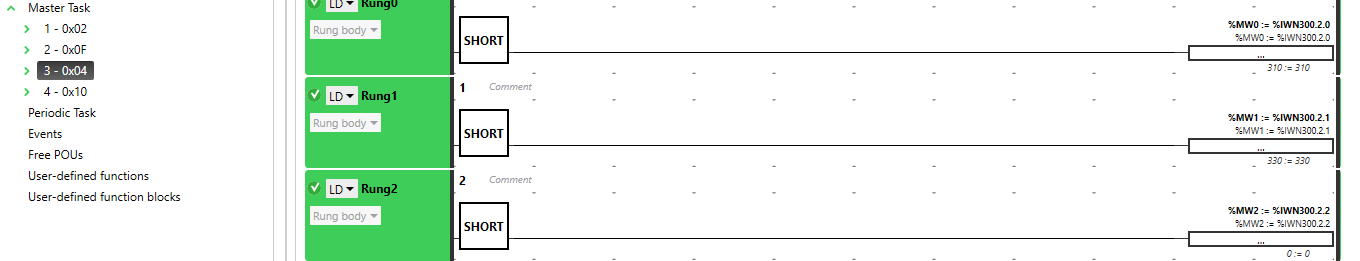Schneider M221

How to connect the M221 to Factory IO
1. Start a Modbus TCP/IP server in Factory IO, setup your IP address and slave address.
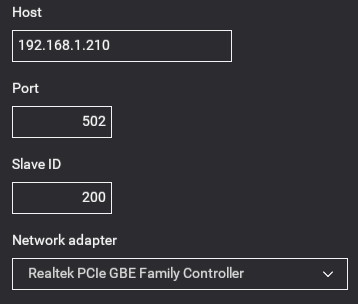
2. In EcoStruxure Machine Expert - Basic enable your Modbus TCP IO scanner. Enter the IP address and slave address that you used in step 1.
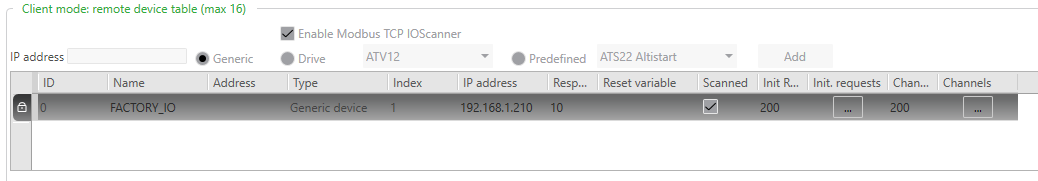
3. In the channel assistant window, add the channels you need. In my case I created 4 channels to correspond with the modbus commands 0x02, 0x0F, 0x04 and 0x10, each without any offset, with the lengths as required.
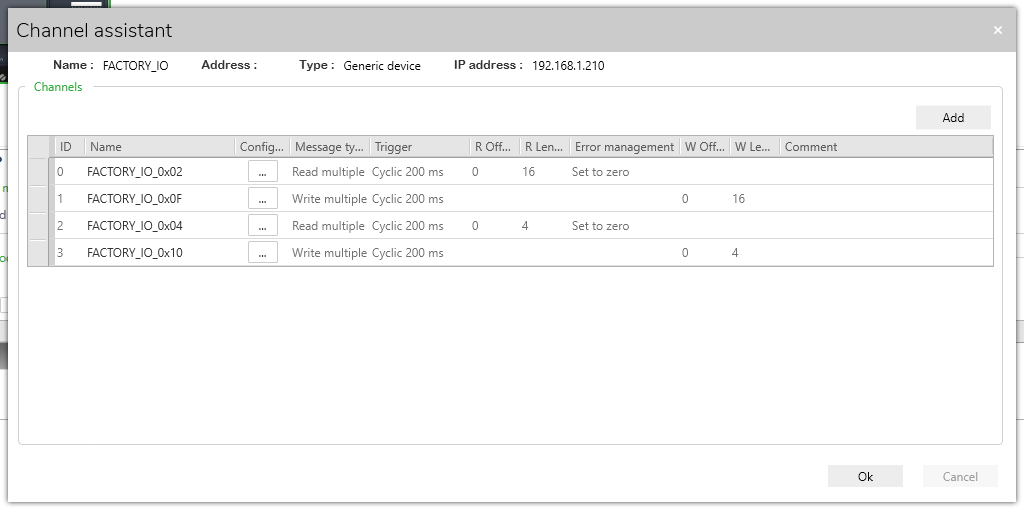
4. I created 4 POUs to map the IOScanner addresses to and from memory bits/words. Use the operation block to set your memory words to the IOScanner words and vice versa eg. (%QWN300.3.0 := %MW100).